|
|
||
|---|---|---|
| data | ||
| .gitignore | ||
| LICENSE | ||
| README.md | ||
| boxplot.go | ||
| boxplot.xlsx | ||
| compare.go | ||
| country.go | ||
| exclude.txt | ||
| json2csv.go | ||
| latency.go | ||
| poster.png | ||
| poster.svg | ||
| scan.conf | ||
README.md
sgp-internet-ping
A quick analysis of Internet latency from Singapore to the rest of the world.
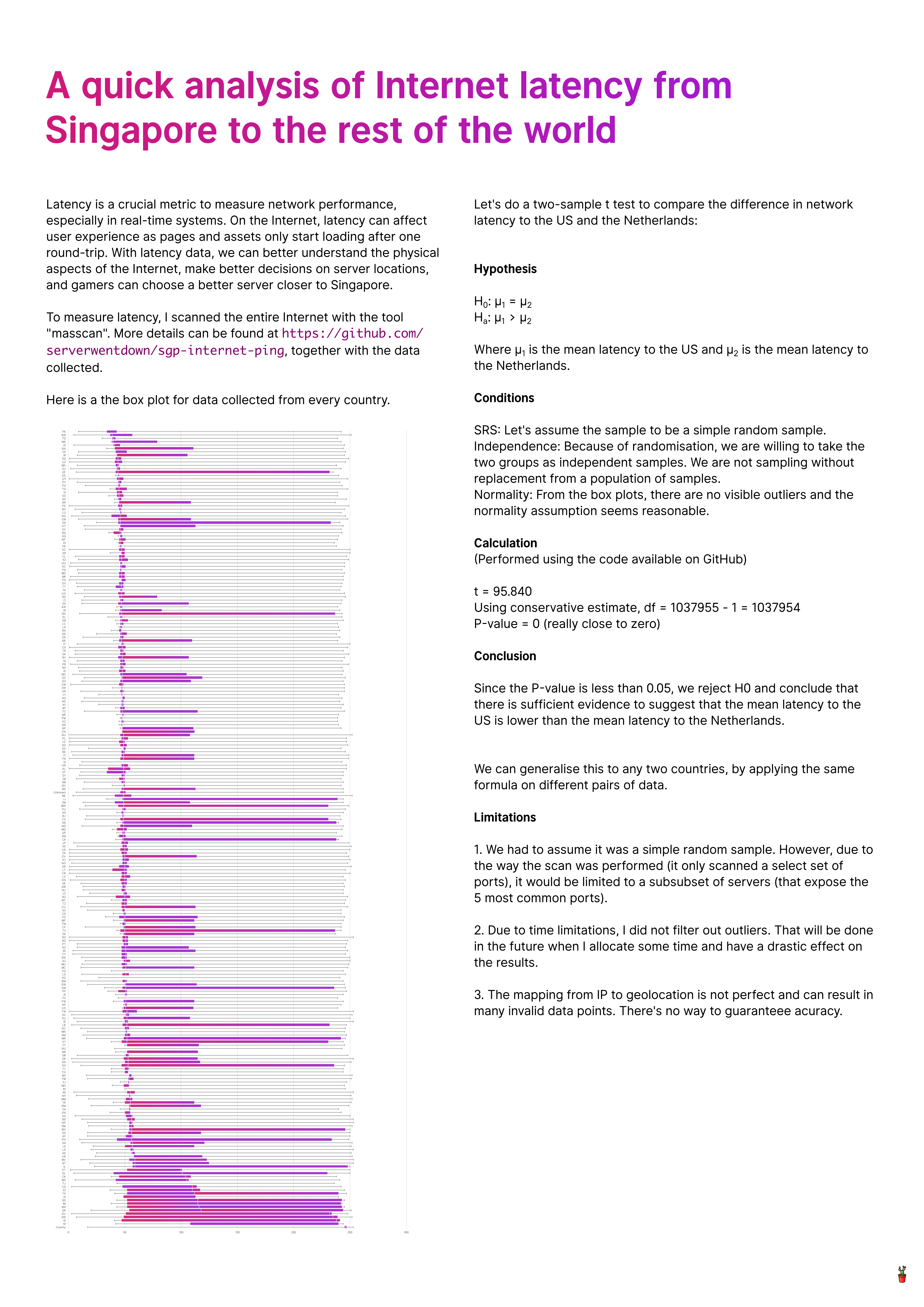
Scanning the Internet
To scan the IPv4 Internet, I used the tool masscan by security researcher Robert Graham. He has extensively made use of masscan in the security research he does. It provides latency measurements up to the millisecond.
WARNING: Only scan the Internet if your service provider approves of it. It can cause networking issues.
I wrote a configuration file to run masscan on the entire Internet with the included exclusion list, and scan the top 5 open ports according to speedguide.net. It is stored as scan.conf. I started the scan with:
masscan -c scan.conf
This produces the output file scan.bin. You might want to make use of shards to scan only a portion of the internet per file as scanning the entire internet will produce a huge file that cannot be parsed unless you have enough RAM available.
Counting latency
I need to reduce the data for the five ports per host into a single latency reading for each host.
But first, I had to convert the scan binary into JSON:
masscan --readscan scan.bin -oJ scan.json
go run latency.go -in scan.json -out latency.json
Categorising readings by country
To associate an IP address with a country, a geolocation lookup database must be used. I used two sources of geolocation databases; Maxmind's GeoLite2, and Webnet77's IPToCountry; to test the accuracy of either database.
Next, I wrote and used a Go script to group the scans by country:
go run country.go -in latency.json -db iptocountry -out country.json
Plotting the latency from Singapore by country
I will start with a simple plot of latency to every country from Singapore.
go run boxplot.go -in country.json -out boxplot.csv